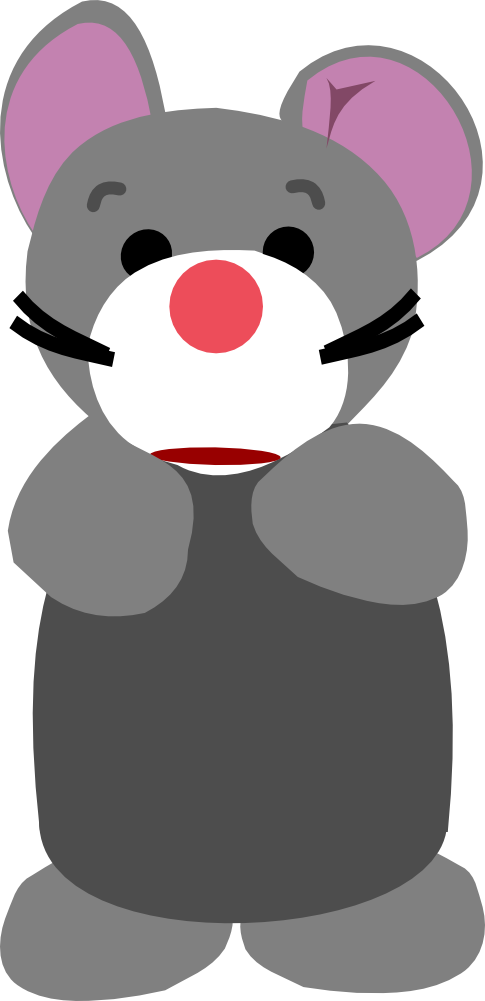
Randy

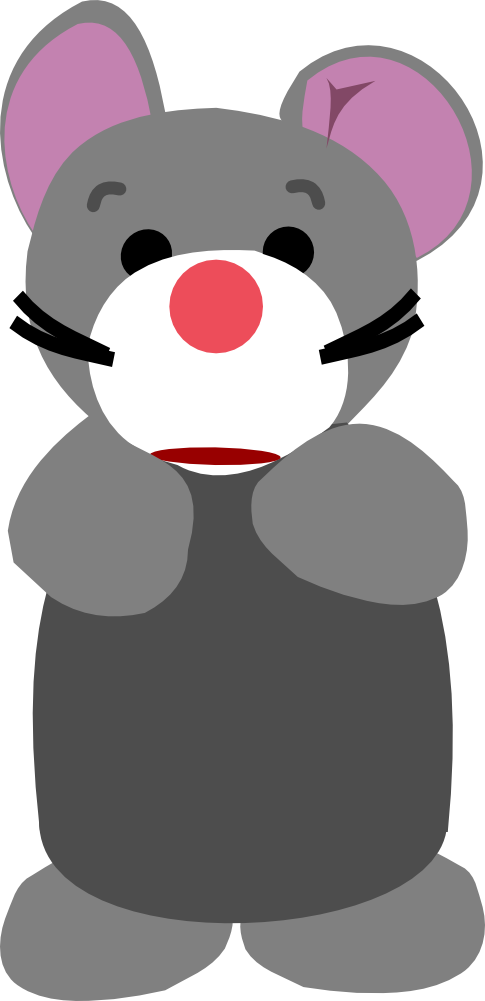
Randy (casual): This video uses a slideshow
Randy (happy): it is on my right
Randy: I will teach you how to do it.
Randy (casual): Make the film you want
Randy: without slideshow first.
Randy: then upload images of slides.
Randy (casual): Now go to edit the script
Randy: of your film.
Randy: You will see a link of slideshow.
Randy (casual): Click it
Randy: to create a section of script.
Randy: of slideshow.
Randy (happy): And the page will tell you
Randy: where to insert the section.
Randy (casual): after insert the section
Randy (casual): Save your script.
Randy: generate the film again.
Randy (happy): Now, you are done!
Randy (happy): You can also change
Randy: the size and postion of the slideshow.
Randy (happy): Just change the numbers in the section of script.
Randy (happy): The unit of number is pixel.