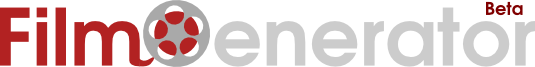Help-> perspective
You can change view points of your cartoon actors (eg, look-up, look-down) by modifing css of related project files. Apply access to the source code of project files from FilmGenerator, demo editing below
Animation https://filmgenerator.goodeasy.info/films/lab/film1398.php
Frame of storyboard https://filmgenerator.goodeasy.info/films/lab/storyboard1398/1.htm
----------------- Change the <style> Code -----------------
#N{
position:absolute;
top:218px;
left:-36px;
z-index:4;
perspective:200px; ///the actor to change, optional addition
}
#U{
position:absolute;
top:15px;
left:160px;
z-index:5;
perspective:200px; ///the actor to change, optional addition
}
///start of the addition
#obj{
transform: rotateX(26deg); //you may replace: 26 (view angle, negative number is look-down view) to a number between -82 to 82, X (up-down view coordinate) to Y (lef-right view coordinate)
}
///end of the addition